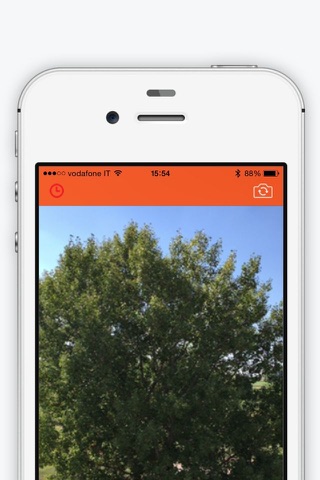
Wrist Camera app for iPhone and iPad
Developer: Simone Nicoletti
First release : 10 Sep 2015
App size: 24.32 Mb
Put your iPhone camera (back or front) wherever you want and watch live images on your Apple Watch.
You can make remote screenshots and record videos up to 30 seconds.
Instructions:
- Install App on iPhone and Watch
- Open App on iPhone
- Enable Camera Recording permissions as requested or in Privacy Settings
- Verify if images from back camera are visibile on the screen. You can switch camera by pressing the top right button
- Open App on Watch
- Wait while the yellow icon in the top left on the iPhone and on the Watch to turn green (communication established)
- Watch starts to show real time images from iPhone camera
When the Watch icon is green you can activate the context menu by keeping pressed Watch display. Here you can:
- take remote screenshots (saved on iPhone camera roll)
- change camera (back or front)
- start and stop video recording (video max length is 30 seconds)



